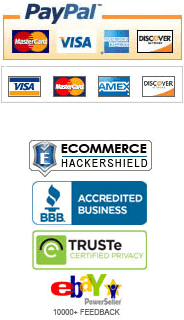EVE Online : UI Changes in Apocrypha
CCP Sharq and I have been working on Apocrypha as part of the mythical UI team. Essentially we form a small team creating new UI designs and reviewing the UI as needed. Being a UI design team only, we coordinate with the various scrum teams to get the designs and improvements implemented. This structure has given us the needed flexibility to adapt to the UI requirements of the scrum teams so far.
One of the biggest changes, UI-wise is the redesign of the fitting screen. With the introduction of Tech 3 ships with sub-systems, we decided it was time for an overhaul. As sub-systems change the look of Tech 3 ships, it would be useful to be able to see how the ship changes as you fit different sub-systems. At the same time we wanted a unique interface rather than another Excel-in-space window. With this in mind, we came up with a new design. We arrange the modules, rigs and sub-systems in a ring around the ship (codename: Stargate, and later: Viewmaster 2000), with collapsible side panels for item selection and ship statistics.
The ring has gauges running along the outer edge, with readouts for CPU, powergrid and calibration. The representation of the modules is now closer to that in space, with respect to charges and offlining. Modules that accept charges have a bar along the outer edge of the module slot, representing the percentage of the capacity that has been loaded. Hovering over a module or the area below it will bring up an icon menu extending from the module towards the center of the ring.
Item Selection Panel
The item panel has collapsible sections for the item browser and for all the bays on the ship being fitted (e.g. cargo and drone bay). The item browser provides a unified mechanism for browsing hangars in the station such that the item hangar, ship hangar and corporation hangar are part of the same structure. The different hangars are browsed in the same window, rather than opening a new window for every sub-folder, using a bread-crumb trail for navigation.
Statistics Panel
The statistics panel is arranged into a number of sub-panels describing different aspects of the ship. Each of these panels can be collapsed to conserve space. Since the statistic panel now packs more information than before, it was necessary to condense the information as much as possible to fit the available space. As a result, labels are generally only available on mouse over. While this increases the barrier to entry when learning how to fit a ship for the first time, we also think that the fitting screen is a critically important interface that needs to show all the relevant numbers.
The defense sub-panel is arranged in a matrix: resistance type vs. defense layer (shield/armor/hull). The top-left corner shows the base statistics for the primary repair system: passive shield, active shield, armor or hull. If more than one repair module is fitted, the number of modules is indicated similar to weapons groups. By default the best repair system is shown, but any of the repair systems can be selected from the drop-down box, if further details are needed.
Saving Fittings
One of the biggest improvements in the fitting screen is that it can now be saved and loaded. This makes it very easy to switch between different fittings for different mission profiles. Fittings are automatically archived by ship class and race, with options for importing and exporting the fitting database. Corporation members with sufficient roles can also store corporation fittings which automatically become available to all the corporation members.
Current State on SiSi
Currently the fitting screen is not in its final state on Sisi and we are committed to finishing the implementation and sorting out usability issues. By far, the main complaint about the current implementation is the fitting screen is not movable, which is an issue especially in lower resolutions.
As all clients will be running Premium (light or normal) come Apocrypha, the Core team has worked hard to move the 3D rendering to "Scene 2". This has made it possible to render several different scenes at once (PIP, or "picture in picture"), which opens up a number of awesome possibilities. The Core and t3ch tech teams have committed to making the fitting screen the first PIP interface, allowing us to make the fitting screen movable (and possibly resizable) while still retaining the ship in the middle of the circle.
We are very interested in hearing what you think about the new interfaces in Apocrypha and would love to get feedback and suggestions. Looking ahead, we have loads of improvements queued up for the fitting screen (the statistics panel in particular) to take it to the next level. Next stop: Mozo!