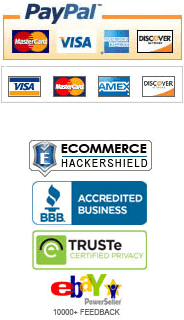Start game and update
After you have installed the game, the Gates of Andaron icon will appear on your desktop. Additionally, an entry for Gates of Andaron will be added to your Windows start menu. To start the game, double-click on the desktop icon or select Gates of Andaron from the start menu. If necessary, Gates of Andaron will automatically update itself to the newest version. This can take several minutes. After the update you must enter your account details and choose a game server. Subsequently you will need to choose between kingdoms and create a character. Note that you can only ever use your characters on the server on which they were created.